Quick Search
Navigation
Featured Articles
- The Monsters of the Wailing Prison
- Strider Review
- BioShock Dev Irrational Fires All But 15 Employees
- New Titanfall Maps Confirmed
- There Are Aliens In Titanfall
- Guide: How to Dominate The Elder Scrolls Online PvP
- The Elder Scrolls Online PvP Experience
- Get Glow-in-the-Dark Condoms For Pre-Ordering InFamous: Second Son
- Batman: Arkham Origins Devs Have No Intention To Fix Bugs - Working On DLC Instead
- 8 Exclusive ESO Screenshots
Legend of Grimrock Controls, Options, and Settings
- 4-12-2012
- Categorized in: Strategy Guides
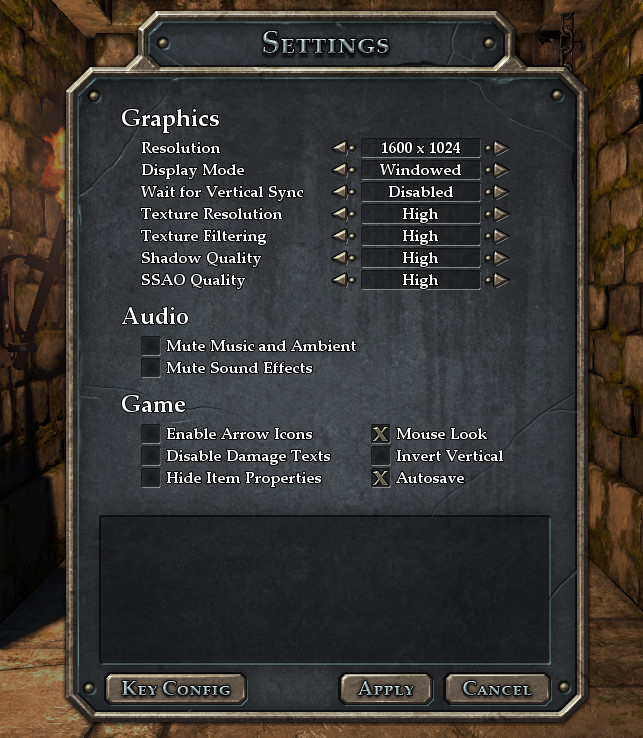
Controls / Key Config
Move Forward: W
Move Backward: S
Strafe Left: A
Strafe Right: D
Turn Left: Q
Turn Right: E
Rest: R
Show Map: TAB
Character Sheets 1-4: 1-4
Graphics
Resolution
Changes the display resolution of the game
Display Mode (Windowed, Borderless, Full Screen)
Display mode toggles between fullscreen, windowed, and borderless windowed modes.
Wait for Vertical Sync (Disabled, Enabled, Triple Buffer)
Turning on Vertical Sync reduces screen tearing that may affect performance on slower computers. Triple buffering requires more memory but offers better performance.
Texture Resolution (Low/Medium/High)
Changes the amount of details in textures. Higher settings require more memory
Texture Filtering (Low/Medium/High)
Changes the quality of texture filtering. Higher settings result in a sharper image but may affect performance with slower graphics cards
Shadow Quality (Low/Medium/High)
Affects the max rendering distance and quality of rendered shadows. With low detail setting only static shadows are rendered
SSAO Quality (Off/Low/Medium/High)
Affects the quality of the screen space ambient occlusion effect. Higher settings may slow down the game especially with high display resolutions
Audio
Mute Music and Ambient
Mutes music and ambient soundtracks
Mute Sound Effects
Mutes 3d and interface sound effects
Game
Enable Arrow Icons
Adds directional movement buttons to the user interface. Enable this option if you prefer to use mouse for movement
Disable Damage Texts
If this option is checked on-screen damage texts are not shown when monsters are damaged
Hide Item Properties
Hides item properties such as Attack Power, Protection and ability bonuses
Mouse Look
Enables 3D free look mode when clicking the dungeon view with the right mouse button
Invert Vertical
Inverts vertical mouse coordinate when using mouse look
Autosave
Save game automatically at the start of new game and at crystals.




