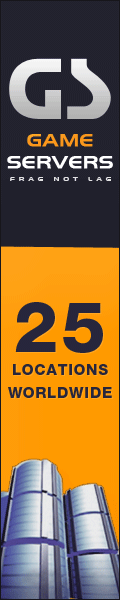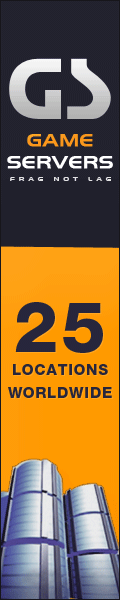Ea support told me this (for MAC users only!):
1. Drag The Sims 3 icon from your desktop to the trash bin.
2. Go to Users\[username]\Library\Preferences and delete the Sims 3 preferences folder if it appears.
3. Go to Users\[username]\Documents\Electronic Arts and move the Sims 3 folder to your desktop.
4. Finally, go to Users\[username]\Applications and delete the Sims 3 folder there.
5. Control-click on the trash bin and select Secure Deleted, restart your computer, and reinstall The Sims 3.