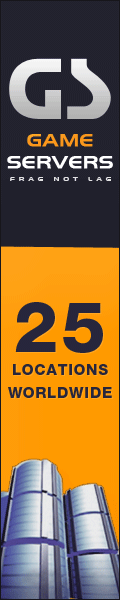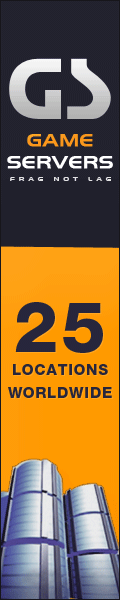Okay, so when you're in either kingdom mode or a live mode (NOT buy mode though!!), go to the "..." where you would usually choose like main menu, save, or quit. Just hit "save as..." and type in a new kingdom name. So next time you go to the main menu they are both the exact same kingdom, so just delete the original name that you didn't want, and there you have it. This can be useful if you get a new monarch with a different name, because I choose to name the kingdom after my monarch's last name. Hope I helped!!:)